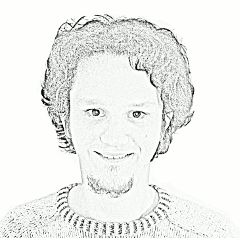Howto clone my blog
Detailed explanation on HOWTO clone this Plone5 based blog
UPDATE I moved back to Hugo
I open sourced all components of my blog, this post is for anyone who want’s the same blog or build one on top of mine. It’s a step by step guide even for newcomers to Plone.
Requirements
- GNU/Linux or Mac OS
- Windows users can use Vagrant
The components of this blog
-
collective.blog - A blog for Plone 5.
Ideas have been take from ftw.blog and plone.app.event.
I’ve written it to learn Plone.
-
plonetheme.persona - Port of the clean and well-readable Persona theme to Plone 5.
- First ported by @aries1980 to hugo
- Then improved by @pcdummy
- Now ported to Plone 5 by @pcdummy
-
mockup-highlightjs - highlightjs for plonetheme.persona.
-
rj.site - A simple integration package
Currently a very simple integration package that installs
collective.blogandplonetheme.persona.I plan to extend this via an Upgrade Step to set some options on the site i currently manualy set.
-
A buildout based on
starzel/buildoutto generate a Plone site, named last but the root to build your clone.
Step by step guide
1.) Install the required packages as documented here
sudo apt-get -y install python-setuptools python-dev build-essential libssl-dev libxml2-dev libxslt1-dev libbz2-dev libjpeg62-dev virtualenv python-tk python-gdbm
sudo apt-get -y install libreadline-dev wv poppler-utils
sudo apt-get -y install git pwgen
2.) Create a clone of rj.buildout into a folder named plone
git clone https://github.com/jochumdev/rj.buildout.git plone
3.) Create a virtualenv for the buildout (a Python environment inside “plone”)
cd plone
virtualenv -p /usr/bin/python2.7 --no-site-packages .
4.) Install zc.buildout in your new python environment.
./bin/pip install -r requirements.txt
5.) Symlink local_develop.cfg to local.cfg
ln -s local_develop.cfg local.cfg
6.) Generate a secret.cfg for the plone superadmin.
echo -e "[buildout]\nlogin = admin\npassword = $(pwgen -B -1 15)\n" > secret.cfg
cat secret.cfg
Remember the username and password here, you need it later to login to your plone site.
7.) Run “buildout” to download the dependencies, install and compile everything together.
./bin/buildout -N
This will take a while, go get a coffee :)
8.) Run the ZEO Server (the Database server)
./bin/zeoserver start
9.) Run your ZOPE site.
RELOAD_PATH=src/ ./bin/zeoclient_debug fg
10.) Go with a browser to localhost:8084
11.) Click on Create a new Plone site
12.) Set the “Path identifier” to “Plone” and fill everything else as wanted.
13.) Goto the Add-ons configurator
And install rj.site
14.) Next goto the Markup controlpanel
And enable the markups you want to write your blog posts in (i personaly prefer Markdown).
Thanks
This blog and its clone guide wouldn’t be possible without:
- The Plone Community: Its a great community!
- The Plone Training: A good place to look for howto do stuff in Plone.
- Webmeisterei: My employer where i learn every day new stuff around Plone.
- Starzel: For starzel/buildout.
- ftw.blog: Code and idea for collective.blog have been taken from it.